“Best in Show” Add-on Developer Gives Back!
Posted by irfan arganata
Our Add-ons Cup “Best in Show” winner, Chris Finke, won his title for developing Tapsure, an add-on that alleviates the pain of typing on a phone by allowing you to input passwords on sites by tapping a rhythm on your touchscreen. Check it out!
We were all thoroughly impressed with the concept, creativity and execution of Tapsure and were happy to award Finke with the “Best in Show” prize that includes a trip to Barcelona and a pass to attend Mobile World Congress. However, due to a personal matter, Finke is unable to attend and has elected to donate proceeds of his prize to Mozilla’s Open Web Fund, dubbed Drumbeat.
“Developing for the Web means that I can reach every connected person in the world with a single point of contact rather than having to develop apps for as many platforms as I can make time; the Web has proven to be the only true cross-platform solution,” says Finke. “Keeping the Web open means continued instant and unfettered access to my audience – no app store approval process, no third party constraints. I can’t imagine it any other way, and the Open Web Fund is advancing this cause in a very real way.”
Drumbeat is focused on supporting practical projects and local events that gather smart, creative people around big ideas, solving problems and building the open Web. Thanks to Chris, $2500 will go to support Drumbeat’s various efforts and put these valuable dollars to extraordinary use. Take a look at some of our featured projects that will benefit!
“The Mozilla community believes we can, and must, keep the Web open,” says Mark Surman, Mozilla Foundation Executive Director. “That’s why we appreciate the support of those who can participate in practical ways by providing raw material for new kinds of innovation, creativity, wealth and democracy. We encourage others, like Chris, to participate in building a better Internet and keeping the Internet open for the long haul.”
Thanks again to everyone who contributed their time and energy to the Mobile Add-ons Cup and an extra thank you to Chris for his wonderful gift and commitment to keeping the Web open and free for everyone to enjoy!

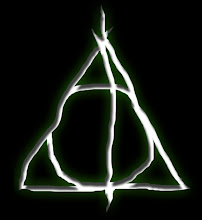
 Probolinggo Time
Probolinggo Time